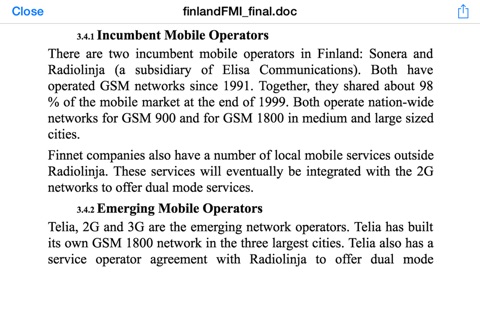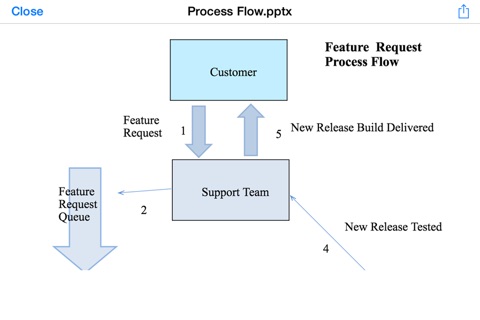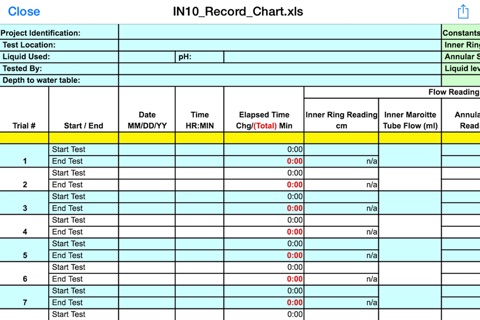hopTo Work for Citrix app for iPhone and iPad
Developer: hopTo Inc.
First release : 12 Nov 2015
App size: 30.69 Mb
hopTo work for Citrix transforms your existing Windows applications published via Citrix XenApp® into touch friendly mobile apps - with NO CODING required. hopTo Work enables IT to deliver mission critical business applications to modern mobile devices with a great user experience without the need to redevelop those apps. End users get access to powerful, fully functional business apps combined with a touch friendly interface and convenience of a mobile device.
This mobile workspace solution provides the following:
A rich mobile productivity experience - Increase employee productivity without burdening your IT department.
Create and edit documents on your mobile device and store them on the corporate network or cloud storage services.
Transport and transform existing apps into touch friendly mobile apps. Touch friendly access to existing Windows applications - hopTo Work supports running existing Windows® applications as tabs in the workspace.
Applications are published via Citrix XenApp® on a per-user basis.
Touch enable existing apps with MAX - Mobile App eXperience.
Leverage local resources such as the camera to insert photos, bar codes and QR codes directly into a WIndows® app from an Apple iPad and iPhone.
Rich document viewing and editing - hopTo Work includes a complete document editor for Word, Excel® and PowerPoint® documents, with an unrivaled degree of Microsoft Office® compatibility. Powerful file management no matter where your documents reside - hopTo Work includes an advanced file manager capable of aggregating documents across all of your storage silos, including folders on the corporate network and cloud storage services. Keep your documents safe & secure – nothing is saved on the mobile device.
Features
• hopTo Work leverages existing infrastructure, including:
• Citrix XenApp® & Windows® Remote Desktop Services
• Transport and transform existing apps into touch friendly mobile apps.
• Create and edit documents on your mobile device and store them on the corporate network or cloud storage services.
• Full document editing capabilities of Word, Excel® and PowerPoint® documents by leveraging your licensed Microsoft® Office installation on your Citrix XenApp® servers.
Mobilize and customize Windows® Applications using the hopTo Work MAX technology and allow your unmodified applications to run on touch screen mobile devices. MAX allows you to control the transformation of your applications and lets you decide how best to mobilize each application to accommodate your users’ needs. For personalization of your application, MAXcontrol gives customers and partners the ability to customize touch-friendly access to features within their applications. These controls are tailored to the specific use-cases of a given application, providing easy access to frequently used functions. One of the biggest usability challenges with Windows apps on mobile devices is data and text entry. MAXedit greatly simplifies that process by providing controls to easily allow users to navigate across a data entry form, use the clipboard to cut and paste text, select text, and easily navigate through the application. There are also special keys for interaction keys like Shift, Control, Alt, Tab and Esc. With MAXcam, insert photos, scanned documents, bar codes and QR codes into a Windows application running on the server directly from a device’s camera. MAXcam allows full access to Windows-based barcode scanning without the need for expensive mobile or USB based-barcode scanners.
System Requirements:
Note: Requires upgrade to hopTo Host Agent for Citrix version 2.4
• VPN or internal network access to Citrix XenApp 7.6 with Citrix Storefront 2.6 and Citrix AppCenter 6.5
• Windows Server 2008 R2 SP1, 2012 R2 Server (64-bit), or Windows 7 (64-bit)
• Microsoft Office 2013, 2010 32-bit/64-bit or Office 2007 is required for document editing